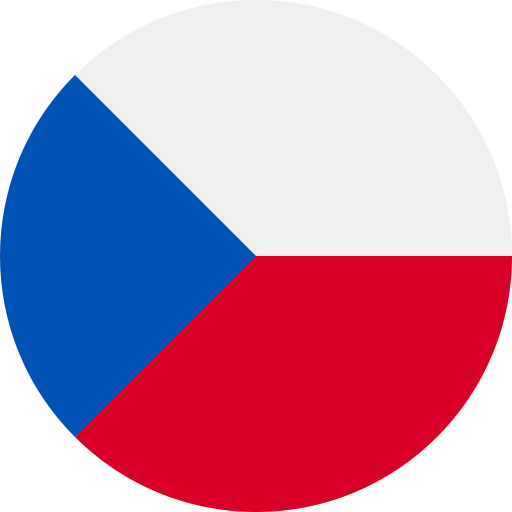When it comes to creating engaging videos, timing is everything—especially when you’re working with Czech voiceovers. Getting the audio perfectly aligned with the visuals can make or break your project. I’ve found that mastering this synchronization not only enhances viewer experience but also boosts your content’s professionalism.
Understanding Voiceover Timing
Voiceover timing plays a pivotal role in video production, especially for Czech voiceovers. Proper synchronization between audio and visuals significantly enhances viewer engagement and overall content quality.
Importance of Synchronization
Synchronization ensures that the spoken dialogue aligns perfectly with on-screen actions. Precise timing prevents distractions and maintains audience focus. Well-timed voiceovers contribute to a seamless viewing experience, allowing viewers to connect emotionally with the content. Additionally, it reflects professionalism, making projects more appealing to potential clients or audiences.
Challenges with Czech Language
Czech language presents unique challenges in voiceover synchronization. Variations in pronunciation and intonation can affect timing significantly. For example, some Czech words take longer to pronounce compared to their English counterparts. Cultural nuances may also influence pacing; understanding these elements is crucial for achieving effective synchronization. Furthermore, accents within the Czech language can introduce additional complexity, requiring careful attention during the editing process for optimal results.
Tools for Synchronization
Choosing the right tools is essential for effectively synchronizing Czech voiceovers with video content. I rely on specialized audio and video editing software to achieve precise timing.
Audio Editing Software
I use audio editing software to manipulate sound files, ensuring clear and well-timed voiceovers. Popular options include:
- Audacity: This free, open-source tool allows me to edit audio tracks seamlessly. It features multi-track editing and supports various file formats.
- Adobe Audition: This professional-grade software offers advanced features like spectral frequency display, noise reduction, and precise timeline adjustments.
- Reaper: Known for its flexibility, Reaper supports both Windows and Mac platforms. Its customizable interface makes it suitable for detailed audio manipulation.
These tools enable me to trim excess silence, adjust volume levels, and apply effects that enhance the clarity of Czech voiceovers.
Video Editing Software
Video editing software plays a crucial role in aligning visuals with audio precisely. My go-to options include:
- Adobe Premiere Pro: This industry-standard software provides robust timeline controls that allow me to sync audio tracks effortlessly with video clips.
- Final Cut Pro: Designed for Mac users, this tool offers powerful features like magnetic timelines that make adjusting sync quick and intuitive.
- DaVinci Resolve: Apart from color correction capabilities, DaVinci Resolve includes comprehensive video editing functions that facilitate accurate synchronization of voiceovers.
Using these platforms helps maintain consistency in pacing between spoken dialogue and visual elements while providing a polished end product.
Steps to Sync Czech Voiceovers Video Timing
Achieving precise synchronization between Czech voiceovers and video content involves specific steps. Following these guidelines ensures optimal timing and enhances overall viewer experience.
Preparing Your Audio and Video Files
- Select the Right Tools: I use reliable software like Audacity or Adobe Audition for audio editing. For video, industry-standard programs such as Adobe Premiere Pro or Final Cut Pro work best.
- Import Files: I import both audio and video files into the chosen software. This step allows me to visualize how each element interacts.
- Check File Formats: I ensure that my audio files are in compatible formats, such as WAV or MP3, aligning with the video editing software requirements.
Aligning Audio with Video
- Use Waveform Visualization: I examine the waveform of the audio track for spikes that indicate speech starts and pauses, which helps in aligning it with visual cues.
- Drag Audio Track: I drag the audio track along the timeline until it aligns properly with mouth movements and relevant actions in the video.
- Play Back Regularly: I frequently play back sections of my project to confirm that dialogue syncs accurately with visuals before making further adjustments.
Fine-Tuning the Sync
- Adjust Timing as Needed: If discrepancies arise during playback, I make slight adjustments by trimming or extending segments of audio clips.
- Listen for Natural Flow: It’s crucial that dialogue sounds natural; thus, I focus on pacing during edits to maintain authenticity in delivery.
- Incorporate Silence Wisely: Where necessary, I include brief moments of silence to enhance emotional impact without disrupting flow.
By meticulously following these steps, syncing Czech voiceovers becomes a streamlined process that elevates video quality significantly.
Tips for Effective Synchronization
Effective synchronization of Czech voiceovers with video content requires attention to detail and awareness of common pitfalls. Implementing best practices can significantly enhance the overall quality of the project.
Common Mistakes to Avoid
- Ignoring Cultural Nuances: Neglecting cultural context can lead to misinterpretations in dialogue, affecting viewer engagement.
- Overlooking Timing Variations: Failing to account for differences in speech patterns may result in mismatched audio and visuals.
- Neglecting Playback Checks: Skipping regular playback during edits risks missing sync issues that disrupt the viewing experience.
- Rushing the Fine-Tuning Process: Hurrying through adjustments often leads to unnatural pacing in dialogue, diminishing emotional impact.
- Using Incompatible Formats: Employing incompatible file formats can complicate synchronization efforts, leading to delays and frustration.
Best Practices for Czech Voiceovers
- Utilize Waveform Visualization: Leverage waveform displays within editing software for precise alignment of audio cues with visual elements.
- Incorporate Natural Pauses: Integrate pauses that reflect natural speech patterns, enhancing clarity and emotional resonance in performances.
- Practice Rehearsals with Voice Actors: Conduct rehearsals with voice actors to ensure their delivery matches pacing expectations before recording begins.
- Regularly Update Audio Settings: Adjust volume levels consistently across different segments to maintain a uniform sound throughout the video.
- Seek Feedback from Native Speakers: Gather input from native Czech speakers during the editing process to identify potential improvements or inaccuracies.
By avoiding common mistakes and adhering to best practices, I enhance synchronization efforts, ensuring engaging videos featuring Czech voiceovers resonate well with audiences.
Conclusion
Getting the timing right for Czech voiceovers is essential for producing high-quality videos that truly engage viewers. It’s not just about matching audio with visuals; it’s about creating a seamless experience that resonates emotionally and reflects professionalism.
By utilizing the right tools and following best practices I’ve shared, you can navigate the unique challenges of synchronicity in the Czech language. Paying attention to cultural nuances and ensuring precise timing will elevate your projects, making them more appealing to audiences.
Remember that fine-tuning takes time and patience. With practice and dedication, you’ll master the art of synchronization, enhancing both viewer engagement and content quality. Your efforts will pay off as you create videos that leave a lasting impression.